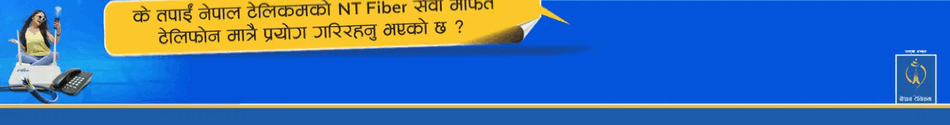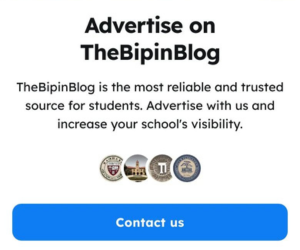Online Driving License Form Registration in Nepal
Online Driving License Form Registration in Nepal. Learn how to apply for a driving license online in Nepal.

Online Driving License Form Registration in Nepal. Learn how to apply for a driving license online in Nepal, the benefits of applying online, and answers to frequently asked questions.
The Department of Transport Management (DoTM) in Nepal has made it possible to apply for a driving license online. This is a convenient and easy way to apply for a driving license, and it can save you a lot of time.
In this article, we will walk you through the steps on how to apply for a driving license online in Nepal. We will also discuss the benefits of applying for a driving license online, and answer some of the most common questions about the online application process.
Online Driving License Form Registration 2023 | dotm.gov.np
Are you a Nepali citizen who is 16 years of age or older and interested in applying for a driving license? If so, you can now do so online!
The Department of Transport Management (DoTM) in Nepal has recently launched an online driving license application system. This means that you can now apply for a driving license from the comfort of your own home.
How to Apply for a Driving License in Nepal 2079
To apply for a driving license in Nepal, you need to follow these five simple steps:
- Online Driving License Form Registration: You can register for an online driving license application on the Department of Transport Management (DoTM) website. You will need to provide your personal information, such as your name, address, date of birth, and citizenship number. You will also need to upload scanned copies of your identification documents.
- Biometrics and Document Submission: Once you have registered for an online driving license application, you will need to visit a DoTM office to submit your biometrics and documents. Your biometrics will include your fingerprints and photograph. You will also need to submit the originals of your identification documents.
- Written Exam: You will need to pass a written exam in order to obtain a driving license in Nepal. The written exam will test your knowledge of traffic rules and regulations.
- Driving Test: After you have passed the written exam, you will need to pass a driving test. The driving test will assess your ability to drive safely and responsibly.
- Payment & Receive License: Once you have passed the driving test, you will need to pay the application fee and receive your driving license. The application fee is Rs. 500.
Note: It is important to note that you must pay the application fee within 15 days of registering for an online driving license application. If you do not pay the application fee within 15 days, your application will be cancelled.
Step-by-Step Online Driving License Form Registration Process 2023 | dotm.gov.np
Streamline your driving license application process by opting for our convenient online method! No need to visit the DOTM; simply follow these steps:
- Sign In to the Driving License System Page.
- Click on 'Apply for Driving License'.
- Review and accept the 'Terms and Conditions'.
- Select the desired Vehicle Category you wish to drive.
- Choose your Province and the nearest Transport Office.
- Pick a preferred date for Biometrics.
- Confirm and complete the payment.
Get your license application sorted with ease and efficiency!
1. Sign In to the Driving License System Page.
Before proceeding with your online application, it is crucial to ensure your profile, address, and identity information is up-to-date. Follow these steps:
- If you haven't created a profile yet, visit the DOTM Nepal's Driving License System to open and verify your account.
- Sign in to the Department of Transport Management's website.
- Thoroughly review and update your profile to avoid any issues when submitting the online application form.
Taking care of this essential step will help smoothen the application process and prevent potential problems down the line.
2. Click on 'Apply for Driving License.
Once you have successfully verified your citizenship and updated your profile and address, the option to apply for the New Driving License will become accessible in your profile. Simply click on the provided option to proceed with the online registration form.
3. Review and accept the 'Terms and Conditions.
Moving on to the third step, carefully review the terms & conditions and ensure you check the box to acknowledge them. Then, proceed by clicking on the "Next" button.
4. Select the desired Vehicle Category you wish to drive
As you proceed to the fourth step, choose the type of vehicle license you wish to apply for by simply clicking on the corresponding image. Once you've made your selection, click on "Next" to move forward with your Driving Licence application.
5. Choose your Province and the nearest Transport Office
For the fifth step, you will need to select the most convenient office for further processing, which includes:
- Biometrics
- Document submission
- Written test
- Driving test
- License collection
To do this, choose your current province and select the office nearest to your location. Then, proceed by clicking on "Next" to continue with the application process.
6. Pick a preferred date for Biometrics
For the sixth step, you need to select a suitable appointment date. However, please be aware that there are limited daily quotas, so if your desired date is already full, you'll need to explore alternative options.
Once you find an available date that suits your preferences, click on "apply." You will then receive an OTP (One-Time Password) on your mobile phone for confirmation. Make sure to complete the OTP verification to finalize your appointment successfully.
7. Confirm and complete the payment.
Congratulations, you have reached the final step of the Online Driving License Registration Process.
Before proceeding, carefully review and confirm all the details you have submitted to ensure accuracy. Double-check for any mistakes and only when you are sure everything is correct, click on "Submit."
Next, you will need to proceed with the application payment. Click on "Pay Now" to initiate the payment process and then download the voucher.
The voucher, amounting to Rs 500, can be downloaded for payment at Rastriya Banijya Bank. Ensure you complete the payment process as per the instructions provided in the voucher.
Once the payment is made, your application process will be complete. Congratulations on taking this important step toward obtaining your driving license!
Driving License Form Sample
For the final steps of the process, please adhere to the following instructions:
- Affix a Rs 10 stamp/ticket to your application form, attach a passport-size photo, and sign at the bottom of the form.
- On the appointed date, visit the office around 10 AM (office opening time).
Please be aware that the new smart licenses contain all your essential information and are presently being distributed by the Department of Transport Management. However, due to the high volume of applications, there might be a delay in receiving your new license, and it could take a few months before you receive your card.
I hope these guidelines have been beneficial to you. Nepal's driving tests are now based on a points system, where you must achieve at least 70 points to pass the trial exam successfully. Good luck with your driving license application and examination!
Documents and Fees for Driving License
To apply for a driving license in Nepal, make sure to prepare the following essential documents:
- Passport-size photo
- Citizenship (Original and Copy)
- Medical report (Available inside DOTM)
- Original Driving License (For category addition only)
- Driving school leaving certificate (For four-wheelers)
- Payment Slip
Once you have gathered and completed all the necessary documents, you can proceed to submit your application. After acceptance, you will be assigned a date for the written exam. Successfully passing the written exam will enable you to proceed to the Driving trial. Good luck with your application and examinations!
How much does it cost to get Driver’s license in Nepal?
Obtaining a driving license in Nepal involves various fees and charges, depending on the services you require:
- Application Fee: Rs 500
- Driving Test Fee (Trial): Rs 1500
- Add Category (for License Holders): Rs 500
- Vehicle Rental Fee: Rs 50 for Bikes and Rs 500 for Cars
These are the costs associated with creating a new license in Nepal. Please be aware of these fees while applying for your driving license.
FAQ about Online Driving Licence Registration
Can I get a re-trial if I failed my first Driving test?
I cannot select a desired date in the online driving license form.
Can a 16 year old get a driving license in Nepal?
What is a smart license in Nepal?
How much is the fine for driving with a license in Nepal?
OTP not received from Driving License System.
1.First, double-check your mobile phone number for any errors or discrepancies.
2.If you're sure your number is correct, wait until the timer has expired.
3.In case you still haven't received the OTP, click on "RESEND OTP" to request another one.