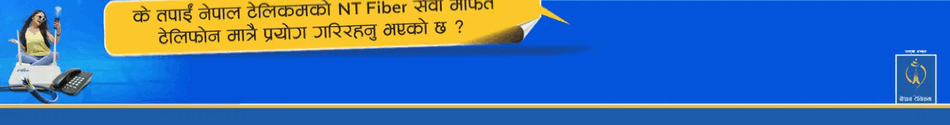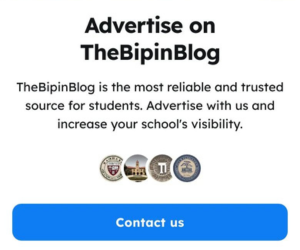How to Check IPO Result by iporesult.cdsc.com.np - TheBipinBlog
Let's Explore the article on "How to Check IPO Result by iporesult.cdsc.com.np."

The Nepali Securities Depository Center Limited (CDSC) has launched a new website, https://iporesult.cdsc.com.np/, to allow investors to check the results of initial public offerings (IPOs) online.
To check your IPO result, you will need the following information:
- The name of the company that issued the IPO.
- Your BOID number, which is your 16-digit Demat account number.
Once you have this information, you can follow these steps to check your IPO result:

- Go to the https://iporesult.cdsc.com.np/ website.
- Select the company for which you want to check the IPO result.
- Enter your BOID number.
- Click the "View Result" button.
The website will then display your IPO result. If you have been allotted shares, the website will show the number of shares you have been allotted and the price per share. If you have not been allotted shares, the website will display a message to that effect.
You can also check your IPO result by logging into your MeroShare account. To do this, go to the MeroShare website and log in with your username and password. Once you are logged in, click on the "My AASBA" tab and then click on the "Application Report" link. The application report will show you the status of your IPO application, including whether you have been allotted shares or not.
Here are the steps on how to check your IPO result by logging into your MeroShare account:
- Go to the MeroShare website, https://meroshare.cdsc.com.np/.
- Enter your username and password.
- Click the "Login" button.
- Once you are logged in, click on the "My AASBA" tab.
- Click on the "Application Report" link.
- The application report will show you the status of your IPO application, including whether you have been allotted shares or not.
I hope this helps!