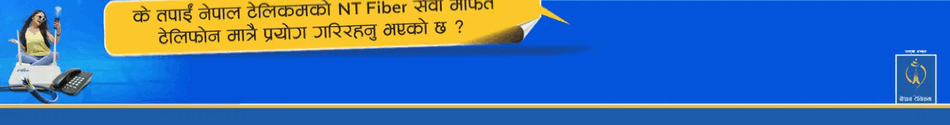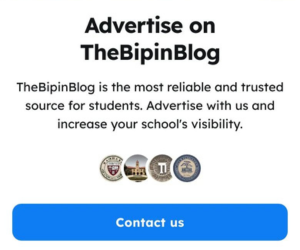How to Apply For Police Report Online: Step By Step Guide - TheBipinBlog

After Receving Your Police Clearance Certificate From Online Registration system,Now you are elgible to Apply for Police Report Online.
To Verify Your Police Report,You can now use the online application forms which accepted by Consular Service Department of Nepal.
Police Verification 2023 in Nepal Details
Name
Police Report Verification
Form
Online
Website
att.nepalconsular.gov.np
Time
3 Days
Status Check
Through SMS
Payment Methods
eSewa,Bank and Connect IPS
Fee
Rs 500
Collection Office
Department of Consular Services
Address
Tripureshwor, Kathmandu
Documents
Payment Voucher Police & Clearance Report
Apply Process For Police Report Vefication

To apply Your Police Report Verfiaction First You need To read and accept the terms and condition Of att.nepalconsular.gov.np Consular Attestation Page,Now you have to create your account and fill the form and Submit the application form and wait for the SMS from the consular department. After approval, pay for verification.
You or someone from your end can visit the Department for the verification stamp in the Police Report.
Here are the steps to apply for police report online in Nepal in 2023:
You can only apply for online police report verification after receiving the Police Clearance Certificate issued by the Consular Services Department of Nepal. To apply for Police report online verification, follow these steps:To apply for Police report online verification, follow these steps:
- Create a new account and provide your user registration details.
- Fill in the online application form with your name, date of birth, email ID, etc.
- Upload a scanned copy of your Police Clearance Report and provide the Date of Birth and Dispatch Number.
- Submit the form online and make the payment for Police Verification.
- Download and print the certified Police Character Certificate within one working day.
- The process will be completed within one day if the application is approved by the department.
- To download the attested Police Character Certificate report, visit the department's website and go to the verification section.
- Enter the reference number and dispatch number to download your Police Clearance Certificate online.
How To Pay Police Report Verification Fee Using ESewa
After receiving a confirmation SMS from the Consular Service Department for Police report Verification, follow these steps to make the online payment through eSewa:
- Go to att.nepalconsular.gov.np/payments.
- Enter your Reference Number and Mobile Number.
- Select a payment method: eSewa, Connect IPS, or Global IME Bank.
- If you selected eSewa or Connect IPS, proceed with the payment process on their respective platforms.
- If you selected Global IME Bank, visit any of their branches to complete the payment.
- Once the payment is successful, download the payment slip as proof of payment.
Visit Department of Consular Service For Verification
After online application and payment, go to the Department of Consular Service in Tripureshwor, Kathmandu.
To verify your report,
- Get a stamp from an underground office.
- Submit the document in counter numbers 1, 2, or 3.
- Wait for 15-30 minutes for the consular to verify your police report.
- Collect your document from room number 4.
If you need help,
- Ask the police for assistance.
- There is a help desk at the front.