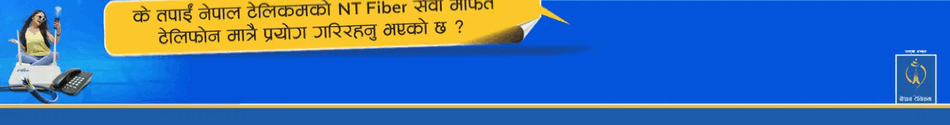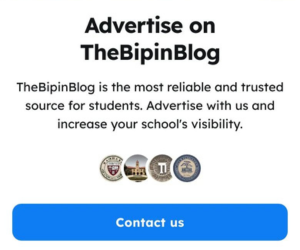Download Typeshala For Windows 7/10/11 64 bit [100% Work] - TheBipinBlog
Download Typeshala for Windows 7, 10, 11 (64-bit) and enhance your typing speed in Nepali and English. Improve your skills with this 100% working typing tutor.
![Download Typeshala For Windows 7/10/11 64 bit [100% Work] - TheBipinBlog](https://bipinbudhathoki.com.np/uploads/images/202401/image_870x_65a4af8cebc6b.jpg)
Download Typeshala for Windows 7, 10, 11 (64-bit) and enhance your typing speed in Nepali and English. Improve your skills with this 100% working typing tutor.
Looking to enhance your typing skills in both Nepali and English? Download Typeshala for Windows 7,8,10, and 11. Typeshala is a trusted bilingual typing tutor widely used in Nepal. It is designed to help users increase their typing speed in both Devnagari and English fonts. In this article, we will explore what Typeshala is, how it works, its features, minimum system requirements, and how to download and install it on your computer.
What Is Typeshala Program?
Typeshala is a typing program that aids in improving typing skills in both Nepali and English. This software focuses on increasing typing speed for both Devnagari and English fonts. Downloading Typeshala today will help you become a more proficient typist in your desired language. The software was developed by Softkey Computers and is copyrighted by the Unlimited Software Network.
How Does Typeshala Work?
Typeshala works by assisting users in increasing their typing speed in Devnagari and English fonts. It is designed to improve typing skills in both Nepali and English languages. Once you download the Typeshala app, you can choose between Nepali and English typing exercises to begin your practice.
What is Typeshala in Nepali?
Typeshala is a popular typing tutor software for Windows that is widely used among Nepali typists. It supports both Devanagari and English fonts, making it an excellent tool for increasing typing speed in Nepali or English. You can download Typeshala for Windows 10 from the official website, and it is available in both 32-bit and 64-bit versions.
Features of Typeshala
- Helps to increase typing speed
- Bilingual typing software (Nepali and English)
- User-friendly interface
- Free to download
- Available for Windows (32-bit/64-bit)
- Offers different typing modes
- Includes Devanagari and English fonts
- Customizable settings
- Provides helpful statistics to track your progress
- Offers typing games for practice
Minimum System Requirements for Typeshala
Typeshala software is lightweight and requires minimal system resources. To run Typeshala effectively, ensure your computer meets the following specifications:
- Free Hard Drive Space: 100 MB
- Operating System: Windows 7, 8, 10, 11 (32/64-bit)
- Processor: Intel Celeron or higher
- RAM: 512 MB
- Internet: Not required
How To Download And Install Typeshala On Your Computer
First Download This 2 Typeshla File if you are using windows 10 then you need otvdm file so you need to download it.
Follow these steps to download and install Typeshala on your computer:
- Step 1: Download the Typeshala software from the link provided at the bottom of this article.
- Step 2: Once the download is complete, double-click on the setup file to begin the installation.
- Step 3: Follow the on-screen instructions to complete the installation process.
- Step 4: After installation, access Typeshala from the Start menu or by using the search bar.
- Step 5: Choose between Nepali and English typing exercises and start practicing.
- Step 6: Type the displayed text as fast and accurately as you can. The software will track your typing speed and accuracy.
- Step 7: After completing the exercise, view your typing speed and accuracy results, along with a list of correctly and incorrectly typed words.
Note: Sometimes, the latest Windows versions may not support Typeshala. In such cases, you may need additional software to run Typeshala on your computer.
How To Use Typeshala For Typing Nepali Scripts?
If you wish to type in Nepali using Typeshala, follow these steps:
Step 1: Download Typeshala from the provided link at the bottom of this article.
Step 2: Open the setup file and follow the on-screen instructions to install the software on your computer.
Step 3: Once Typeshala is installed, launch the program.
Step 4: Choose between "Devanagari Inscript" and "Devanagari Phonetic" options.
Step 5: Select the option you want to learn and start practicing to improve your typing speed in Nepali.
Alternatives To Typeshala
If you prefer not to use Typeshala on your Windows computer, you can explore other online typeshala available online. Some popular alternatives include Mavis Beacon Teaches Typing, RapidTyping, and Klavaro Touch Typing Tutor. Additionally, these are not typing tutors specific to Nepali language learners that you can find online. here Online typeshala provide you both english and nepaile
FAQs on Typeshala
What is the purpose of Typeshala?
Can I use Typeshala for Nepali typing?
Conclusion
In conclusion, Typeshala is an excellent typing tutor for Windows users, especially those seeking to enhance their typing speed in Nepali and English. Download Typeshala for Windows 7, 8, 10, or 11 today and witness the improvement in your typing skills. Remember, practice makes perfect. Utilize Typeshala now and type like a pro!