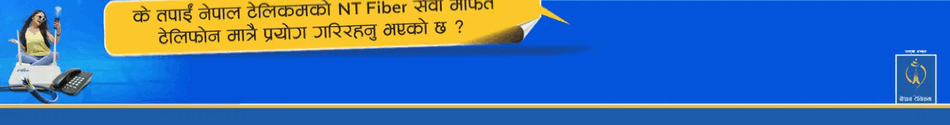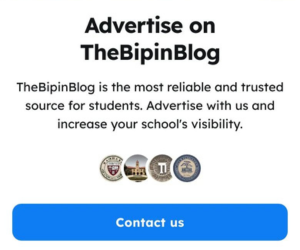SEE Results 2081: Check SEE Result Online, SEE Result Date & Updates
Check SEE Results 2081 online with symbol number and date of birth. Learn how to check SEE result via SMS, official websites, and mobile apps. Also, get the expected SEE result date, and what to do after result day.

The Secondary Education Examination (SEE) is one of the most important exams in Nepal. Every year, thousands of students and parents eagerly wait for the SEE Results to be published. In this article, we will guide you through everything you need to know — from how to check SEE result, to the official SEE result date, and more.
When Will SEE Results 2081 Be Published?
The SEE Result Date 2081 is expected to be in the last week of Ashadh 2081, which means around mid-July 2024. The National Examination Board (NEB), Sanothimi, is working to finalize the results on time.
Expected SEE Result Date: Ashadh 30, 2081
Official Source: National Examination Board (NEB), Sanothimi
However, the date may change slightly due to technical or administrative delays. For the latest confirmed date, check the SEE Result Update page on The Bipin Blog.
How to Check SEE Result Online?
There are multiple ways to check SEE result easily. Here is a step-by-step guide.
Method 1: Check SEE Result on the Official Website
-
Visit: www.see.gov.np
-
Click on the “SEE Result 2081” link.
-
Enter your symbol number and date of birth.
-
Click on “Submit” or “View Result.”
-
Your result will be displayed on the screen.
Method 2: Check SEE Result via SMS
You can also use SMS service if you don’t have internet access.
-
Type: SEE
Symbol Number -
Send to: 1600 (Nepal Telecom)
-
Example: SEE 12345678A
You will receive a message with your result.
Method 3: Use Educational Portals or Apps
Apps and portals like Khalti, Edusanjal, and NEB Official App also allow students to check results quickly.
What You Need to Check SEE Result
Before checking your result, make sure you have:
-
Your symbol number
-
Your date of birth
-
Internet connection or SMS balance
If you enter wrong details, the system will not show your result, so double-check everything.
What Happens After SEE Result?
After the SEE Results are published, students can:
-
Apply for +2 (Class 11) programs in Science, Management, Humanities, or Education
-
Explore technical education and diploma courses
-
Search for scholarships based on GPA
You may also want to read our Complete Guide to Choose the Right Stream After SEE for more help.
Beware of Fake Websites and Rumors
Always confirm the SEE result date and result links from official sources like NEB.gov.np or see.gov.np. Don’t trust links or news on random Facebook pages or unknown YouTube channels.
Final Words
Waiting for the SEE Results can be stressful, but by following these methods, you can check your result easily and safely. Bookmark this page and keep visiting The Bipin Blog for the latest SEE updates, +2 admissions, scholarships, and more.
If you have any questions or need help, feel free to contact us or leave a comment below.