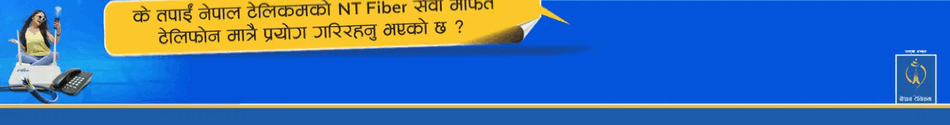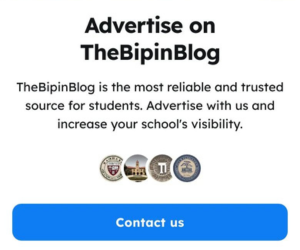MDMS Registration Nepal: How to Check and Register Your Phone - TheBipinBlog
In this article, we'll provide a detailed guide on MDMS NEPAL, its registration processes, and frequently asked questions.

In June 2020, Nepal introduced the Mobile Devices Management System (MDMS), a significant step in the regulation of mobile device imports and usage. This comprehensive system aims to control illegal imports, enhance security, and assist in locating lost or stolen devices. If you're a mobile device user in Nepal, understanding MDMS is crucial, as failure to register your device in the system can result in an inability to use local SIM cards or cellular services.
In this article, we'll provide a detailed guide on MDMS, its registration processes, and frequently asked questions. Let's dive into the world of MDMS and simplify the process for you.
MDMS: A Closer Look
MDMS stands for Mobile Devices Management System, a pioneering solution for managing mobile devices in Nepal. Its primary objectives are to curb the illegal import of mobile devices, prevent the use of unlawfully imported devices, and aid in the recovery of lost or stolen devices. Let's explore this system and understand its significance.
The Implementation of MDMS in Nepal
On June 16, 2020, Nepal embraced MDMS as a critical tool in regulating mobile device imports. Since its implementation, it has become mandatory for all mobile devices brought into Nepal to be registered in the MDMS system. This registration is essential, as devices not registered will be unable to use SIM cards or access cellular services in Nepal.
Who Can we Register free MDMS in Nepal?
If you've purchased your smartphone through legitimate means or received it as a gift, you can register it in MDMS. To do so, you will need valid documents, such as a purchase bill, personal identity document, and an immigration department stamp of entry into the country.
Steps to Register Your Phone in MDMS System
To register your phone in MDMS, follow these steps:
Step 1: Provide Basic Information
-
Go to the MDMS registration website.
-
Enter your IMEI number, smartphone brand, model, and usage status.
Step 2: Verify Your Email
-
Receive an OTP code in your email from NTA.
-
Enter the OTP code to verify your email.
Step 3: Enter Personal Information
-
Provide information about your arrival in Nepal, including passport number, address, and arrival details.
-
Specify if the phone is for personal use or someone else's.
-
Foreign applicants must provide their home country address and visa validity date.
Step 4: Verify and Upload Documents
-
Double-check the information provided.
-
Upload a scanned copy of your passport, entry stamp, and proof of smartphone purchase.
-
Ensure the file type is .jpg or .jpeg, and the image size is less than 512KB.
-
Once NTA completes the background study and verifies your application, they will either approve or disapprove it. Please note that this process might not be instantaneous.
To check if your phone has been accepted into MDMS, visit the official MDMS website.
Step To Register For Returning Nepali Migrant Workers
Nepali migrant workers who have taken a labor permit and have been working abroad for at least 6 months can bring an additional handset for free, without having to pay 13% VAT or 5% excise duty. Here's how:
-
Visit the "Pre Registration Portal" on NTA's MDMS website.
-
Get your registration token by clicking on the "Get Token" button.
-
Fill in the pre-registration form, including phone details and personal information.
-
After verifying all details, submit the registration form.
In case of a successful application, you will receive a downloadable PDF file, which you must print and submit to the Department of Customs for further processing.
How to Register Grey Phones in MDMS
Grey-listed phones in use in Nepal until Jestha 15, 2080, can be registered into MDMS by paying a certain fee. The Ministry of Finance is currently working to extend the registration period by one month. Here is the fee structure:
-
Smartphone that costs Rs. 1 lakh or more: NPR 10,000
-
Apple's iPhone: NPR 10,000
-
Smartphone that costs less than Rs. 1 lakh: NPR 3,000
-
Other phones (feature, bar phones): NPR 200
To register grey phones in MDMS, follow these steps:
-
Visit the "Grey Registration Portal" on NTA's MDMS website.
-
Fill in all the details, including your phone's IMEI number(s) and personal information.
-
Confirm details and proceed to payment.
-
Make the payment using connectIPS.
Please note that payment via eSewa and Khalti may not be available, so connectIPS is the recommended payment option.
-
After selecting connectIPS, log in to your connectIPS account, and you will receive a QR code to make the payment.
Payment Options and Troubleshooting
As of the time of writing this article, payment options for grey phone registration may be limited. Ensure you use the connectIPS option for a seamless payment process.
Useful Links Realted To This Article
Nepal Telecommunications Website
Conclusion
Registering your phone in MDMS is essential to ensure it is legally used in Nepal. Follow the appropriate steps based on your situation, whether you're a regular smartphone owner, a returning Nepali migrant worker, or registering a grey phone.
For more information on the MDMS registration process, you can watch this video where a Nepali Tech Enthusiast explains how to register a new mobile device in the MDMS system. You can also visit the official website of Nepal Telecommunications Authority where you can find more details and FAQs on the MDMS system.
I hope this information will help you understand the MDMS registration process. If you need more help, you can contact the NTA helpline at 01-4255474 or email at [email protected]. Good luck! ????
You can checkout Our Free Guide To get Student Pack In Github.